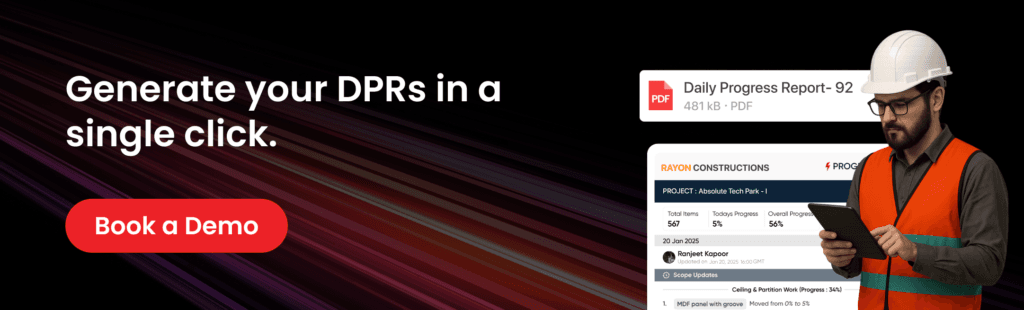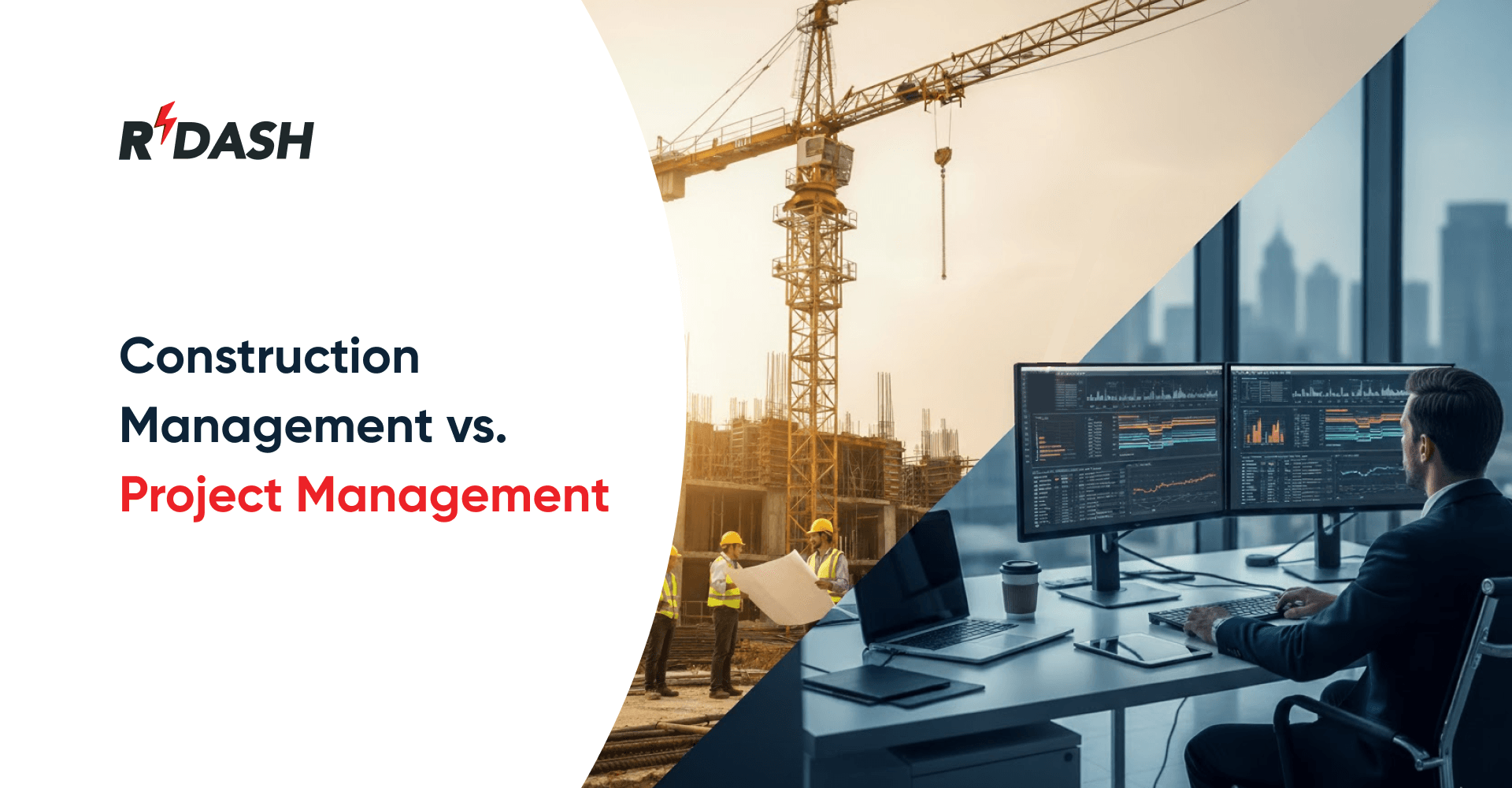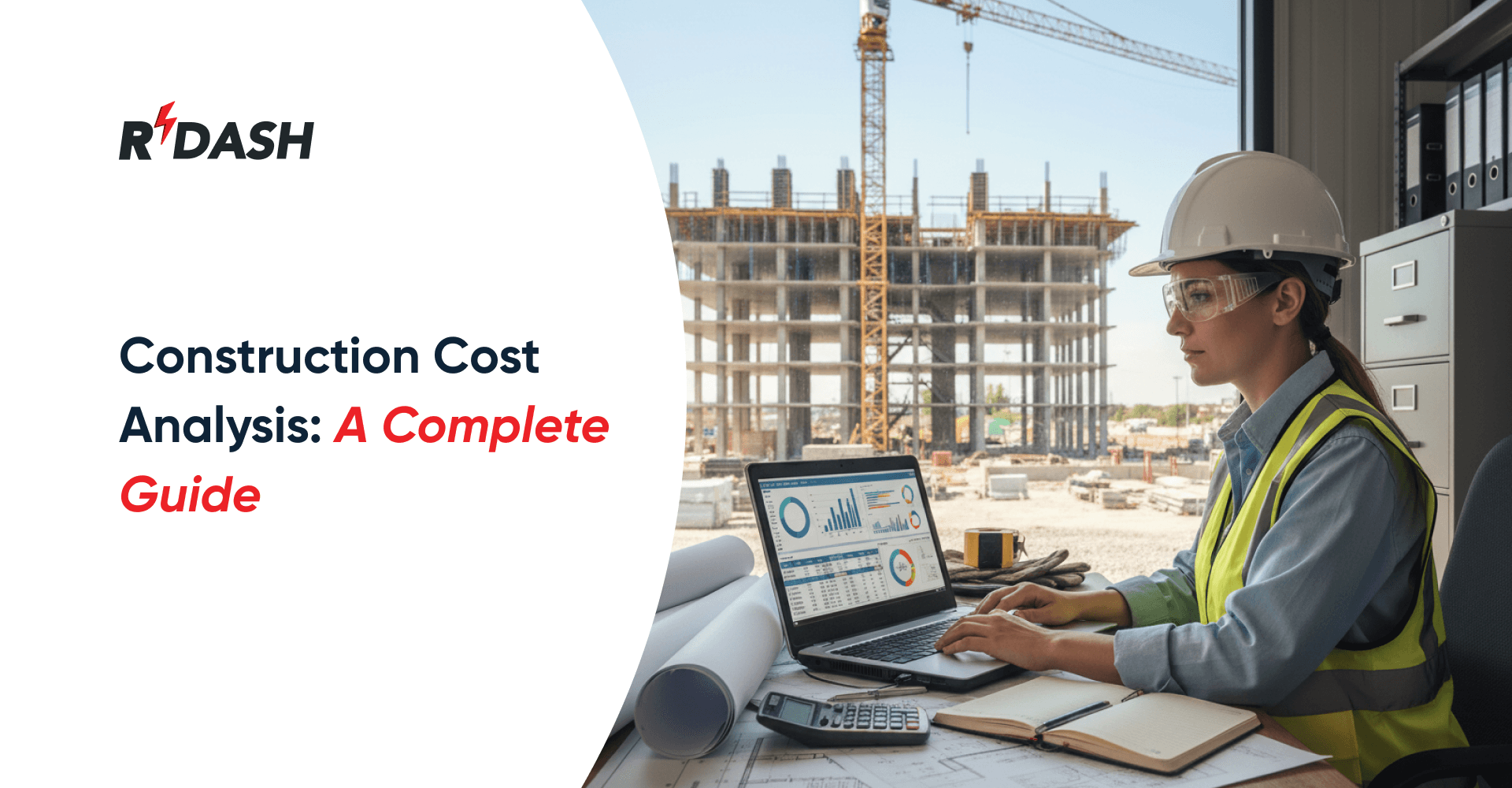What is Work in Progress in Construction?
In construction, Work in Progress (WIP) represents the current value of tasks that have begun but are not yet completed. It helps track both spending and how far the project has advanced.
For example, if a contractor is halfway through a ₹1 crore project, the WIP value would be roughly ₹50 lakhs, depending on how much work has actually been completed. It helps track whether the project is on schedule, behind, or ahead in terms of both time and money.
WIP helps companies know how much revenue they can recognize for the work done so far and what remains to be completed. It’s also used to check whether the cost of materials, labor, and other expenses is in line with the project’s stage.
What is a WIP Report?
A WIP report is a document that gives a detailed overview of all ongoing construction projects. It measures the difference between planned costs, actual expenses, and the current stage of completion.
This report helps project managers, finance teams, and business owners see if each project is making a profit, running over budget, or falling behind schedule. A WIP report is usually updated monthly to show real-time progress.
Why is the WIP Report important?
The WIP is one of the most important tools for construction companies to stay in control of their projects. Here’s why: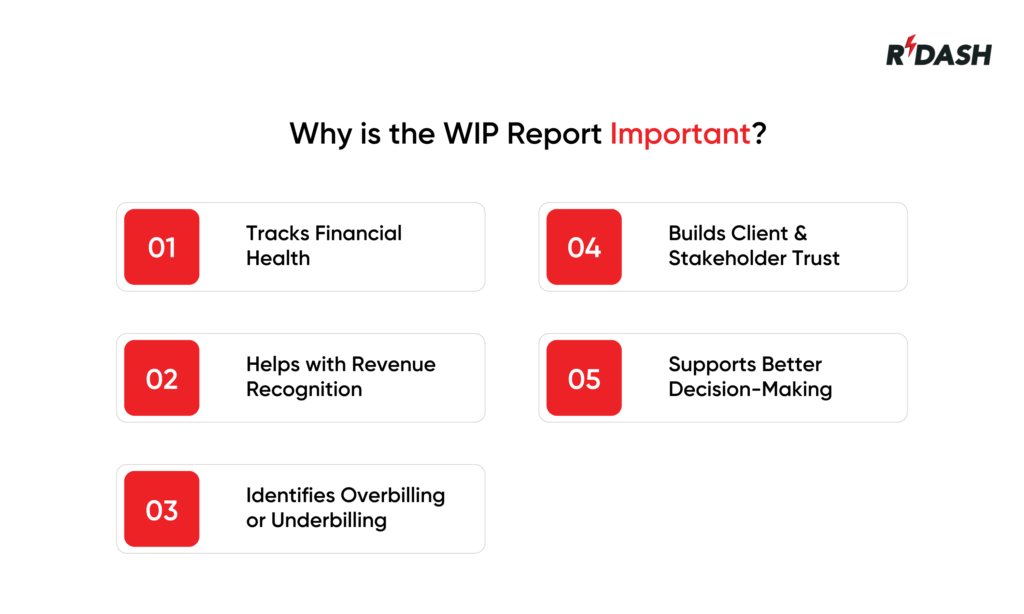
- Tracks Financial Health
It shows whether a project is on budget or not. If the cost is rising faster than the progress, it could signal a problem. - Helps with Revenue Recognition
Companies need to report how much revenue they’ve earned. WIP reports help them match income with actual work completed, which is important for accounting. - Identifies Overbilling or Underbilling
If a company has billed more than the work completed, it’s overbilling. If it has done more work than billed, it’s underbilling. Both affect cash flow and need to be managed carefully. - Supports Better Decision-Making
By looking at WIP reports, managers can spot which projects are doing well and which ones need attention. This helps in taking timely actions to avoid bigger issues later. - Builds Client and Stakeholder Trust
A well-prepared WIP report keeps clients, stakeholders, and team members updated on the project’s financial and progress status. It shows transparency and professionalism.
Common mistakes in WIP
While WIP is very useful, it must be done carefully. Even small mistakes can lead to wrong financial decisions or project delays. Here are some common mistakes seen in Work in Progress tracking:
1. Wrong Percentage of Completion
One of the most common errors is misjudging how much of the project is actually finished. If the completion percentage is not accurate, the cost and revenue figures in the WIP report will also be wrong. This may lead to problems with invoicing, planning future expenses, and maintaining a steady cash flow.
2. Not Updating Costs Regularly
If material or labor costs change and the WIP is not updated, it will show the wrong budget picture. Old or missing cost data can make it hard to track if the project is over or under budget.
3. Ignoring Change Orders
At times, adjustments are made to the project’s plan or design requirements during execution. If these changes are not added to the WIP report, the total contract value becomes outdated, and the report will no longer reflect the real situation.
4. Mixing Up Overbilling and Profit
Just because a project is overbilled does not mean it is profitable. Some teams confuse early billing with good financial performance. But true profit depends on how much of the work is actually done and how the cost is controlled.
5. Using Guesswork Instead of Data
WIP reports should be based on real numbers – actual costs, time logs, and progress reports, not rough estimates. Relying on guesswork can make the report unreliable.
Avoiding these mistakes ensures that the WIP report remains a powerful tool for project tracking and financial planning.
When to make a WIP Report
A WIP report should be prepared regularly, not just when there’s a problem. Construction companies that update WIP reports consistently have better control over their projects and finances.
- Monthly
Most companies prepare WIP reports every month. This helps track progress, recognize revenue, and manage billing on time. - Before Billing Cycles
Creating or reviewing a WIP report before sending client invoices ensures the billing matches actual work completed. - During Project Reviews
When evaluating project health, a WIP report provides accurate data to see which jobs are doing well and which ones need support. - At the End of Each Quarter
For financial planning and reporting, quarterly WIP summaries are useful for leadership and accounting teams. - Before Making Business Decisions
If the company is planning to take on a new project, hire staff, or invest in equipment, a WIP report helps check if current projects are financially stable.
What should be included in a construction WIP Report?
A Construction WIP (Work in Progress) Report gives a full view of how active projects are performing in terms of budget, cost, and progress. To get the most out of it, the report should include key information that helps teams understand where each project stands, financially and physically.
Here are the main things that should be included: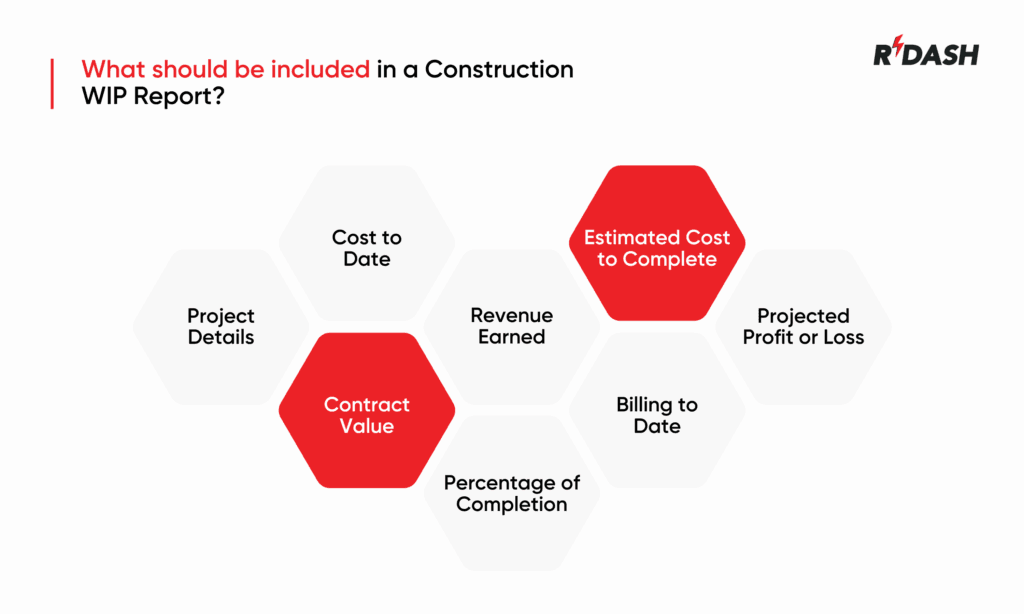
1. Project Details
This includes the project name, location, and client. It helps everyone know which project the numbers refer to.
2. Contract Value
This is the total amount the contractor will be paid for completing the project, including any approved change orders.
3. Cost to Date
It shows how much money has already been used on the project, covering materials, labor, equipment, and payments to subcontractors.
4. Percentage of Completion
A calculated guess of the portion of work that has been finished so far. This is usually based on cost or physical progress.
5. Revenue Earned
Based on the percentage of completion, this shows how much income the contractor has earned so far.
6. Billing to Date
This shows how much has already been invoiced to the client. It helps track if a project is overbilled or underbilled.
7. Estimated Cost to Complete
A forward-looking estimate of how much more money is needed to finish the project.
8. Projected Profit or Loss
Based on all current data, this shows if the project is expected to be profitable or if it might face a loss.
Including all of these items gives a clear, up-to-date picture of project health and helps make better decisions.
How Does WIP Fit into the Lifecycle of a Construction Project?
Work in Progress (WIP) represents the stage in a construction project’s lifecycle where the work is actively ongoing but not yet finished. It sits between the initial phase of gathering raw materials and the final phase of delivering completed projects. WIP tracking helps monitor the use of labor, materials, and costs during construction, offering insight into project progress and helping manage budgets and timelines effectively.
FAQs
Here are answers to some common questions about construction WIP:
1. What is the difference between WIP and billing?
WIP shows how much work has been done; billing is how much has been charged to the client. Sometimes you may bill more or less than the actual work completed, leading to overbilling or underbilling.
2. How often should WIP reports be updated?
Most companies update WIP reports monthly. However, they can also be updated before billing cycles or financial reviews.
3. Who uses the WIP report?
Project managers, finance teams, business owners, and sometimes clients use WIP reports to track progress, check budgets, and plan resources.
4. Can WIP reports help detect problems early?
Yes. If a project is costing more than expected or progressing slower than planned, the WIP report will show it. This allows teams to act early and fix issues.
5. Do small projects need WIP reports too?
Even small projects can benefit from WIP reports. They help keep budgets under control and ensure all costs are tracked.