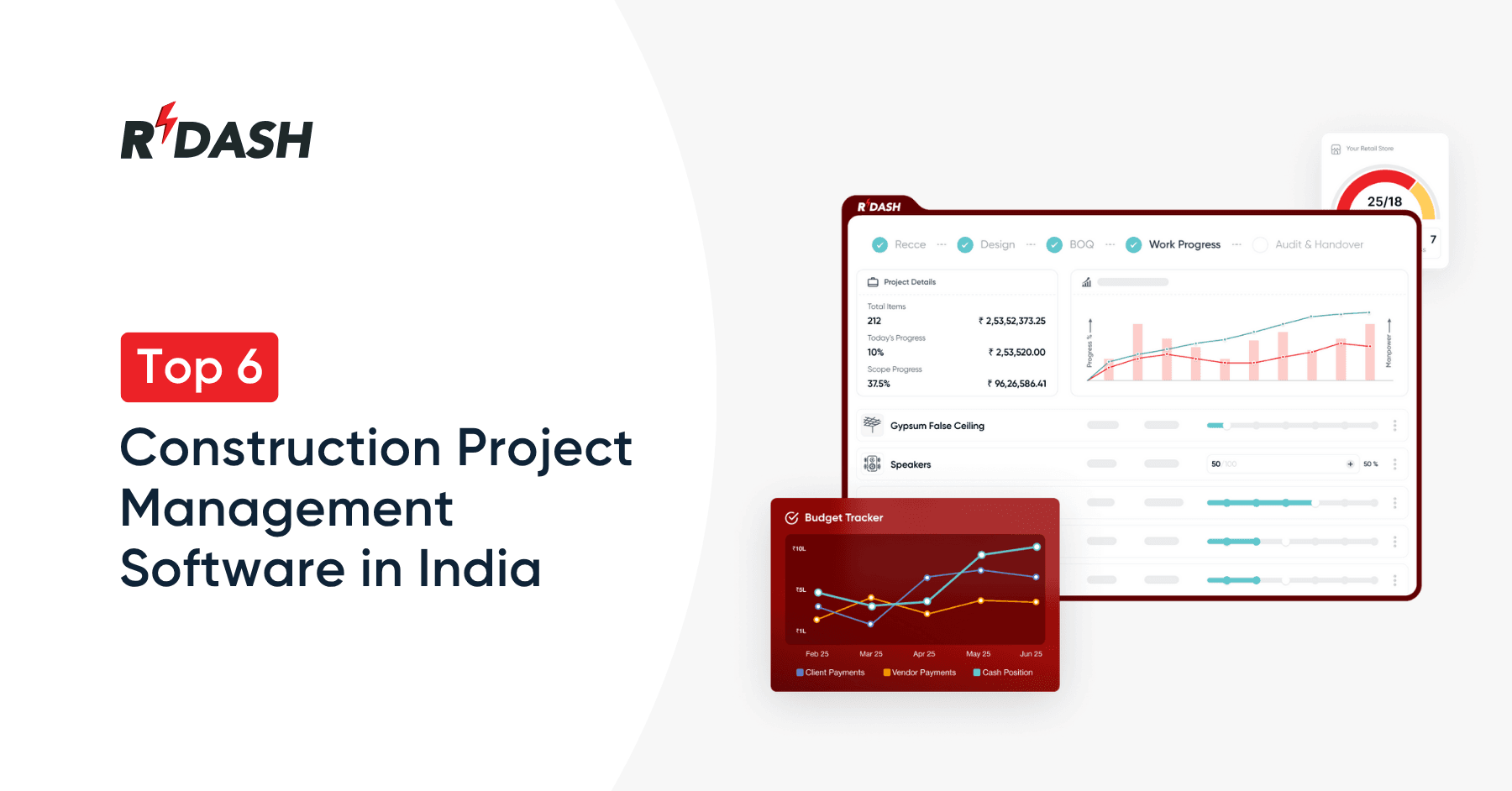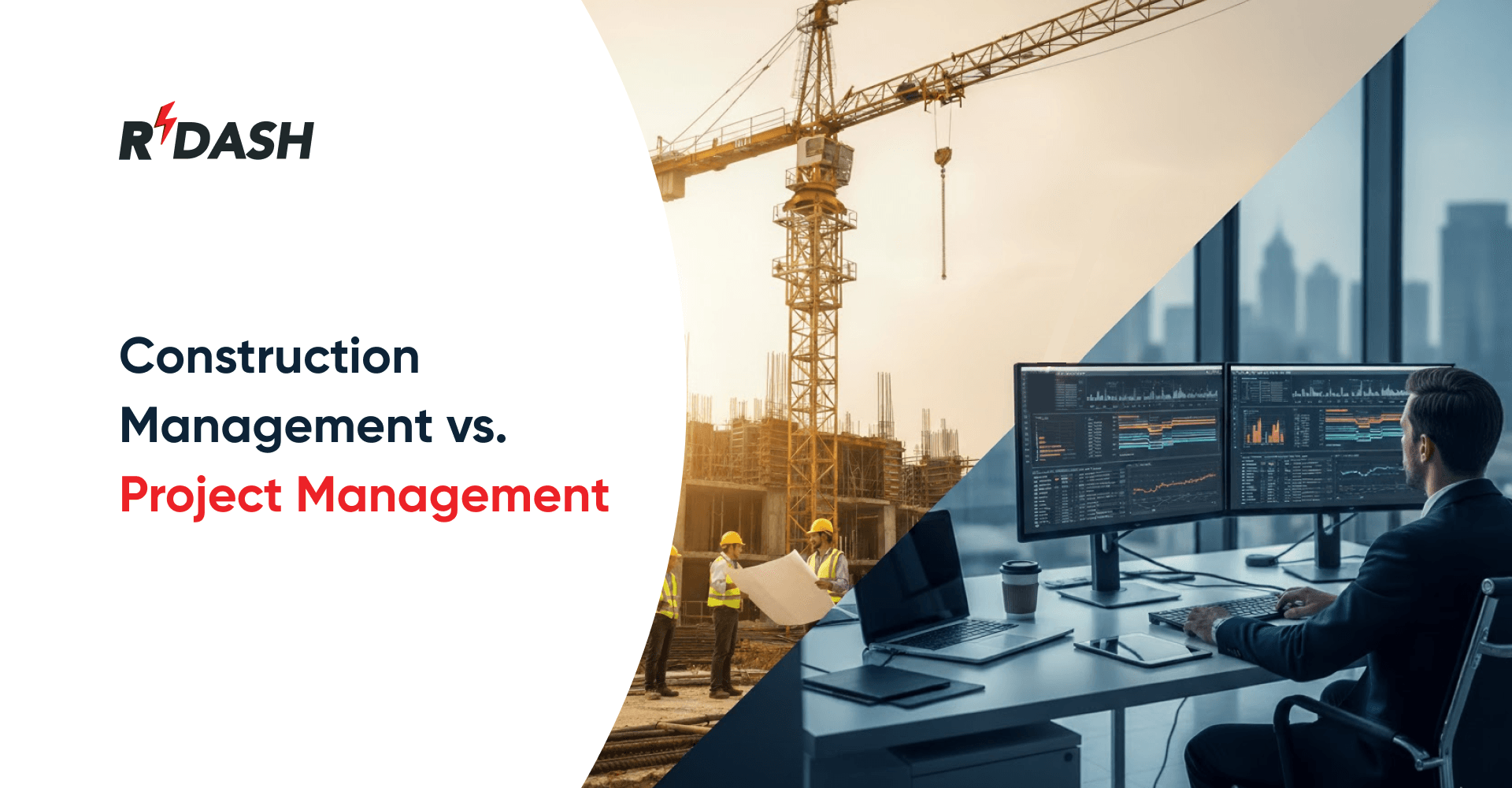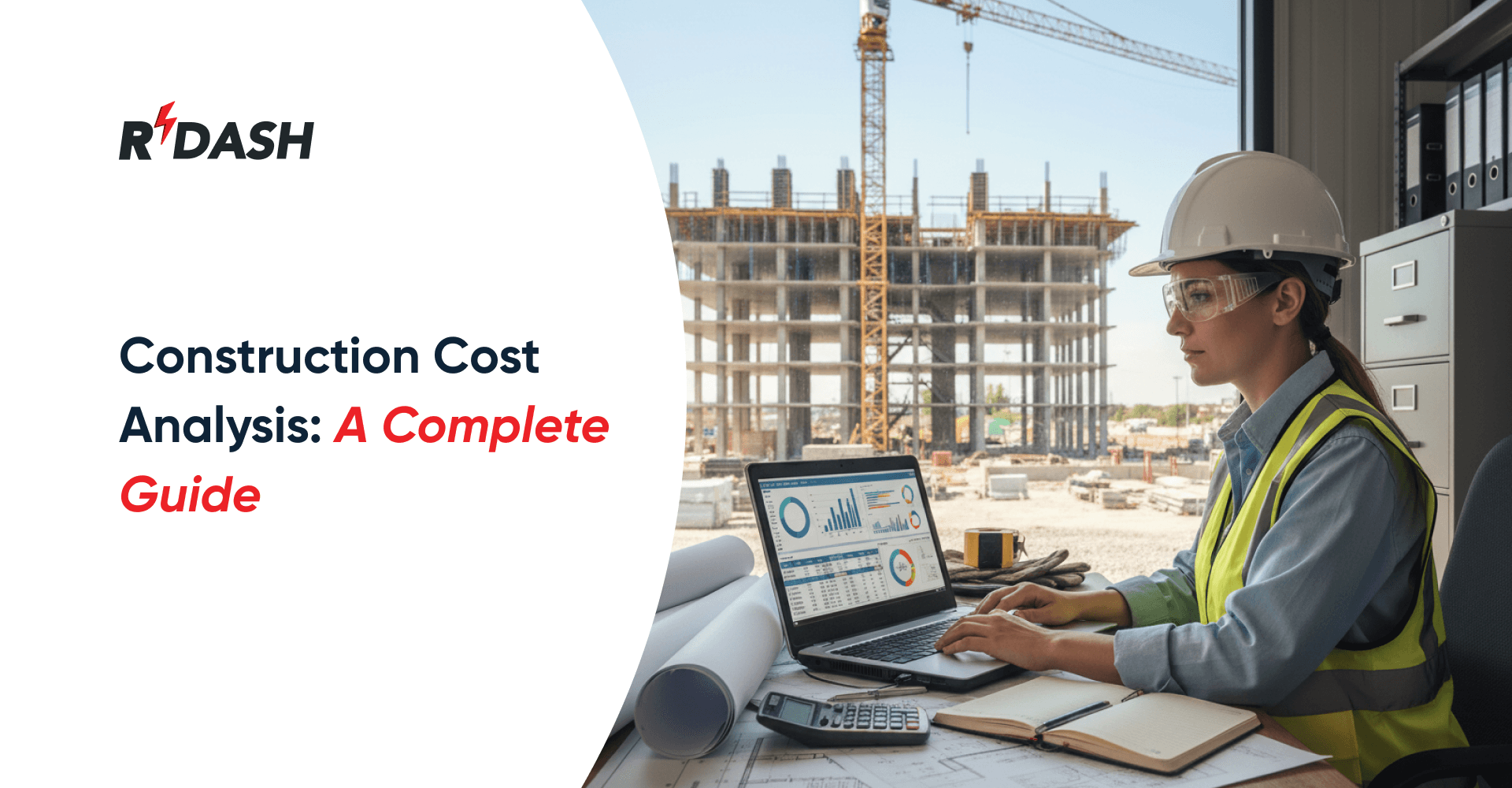What is Construction Project Management Software?
In construction, managing multiple tasks, teams, and resources at the same time can be very challenging. Delays, cost overruns, and miscommunication are common if everything is not properly organized. This is where Construction Project Management Software plays an important role.
Construction Project Management Software is a digital platform that allows construction companies to plan, manage, and organize their projects more effectively. It brings together all aspects of a construction project—such as scheduling, budgeting, resource allocation, document management, and team communication—into one system. By doing so, it allows project managers and teams to stay updated, make better decisions, and complete projects on time and within budget.
Unlike traditional spreadsheets or paperwork, construction management software provides real-time access to data, making it easier to track progress and quickly resolve issues. Whether it’s a small residential project or a large infrastructure build, CPMS helps improve visibility across every stage of the project.
Benefits of Having Construction Project Management Software
Using construction project management software offers several important benefits for both small and large construction companies. Here are some key advantages:
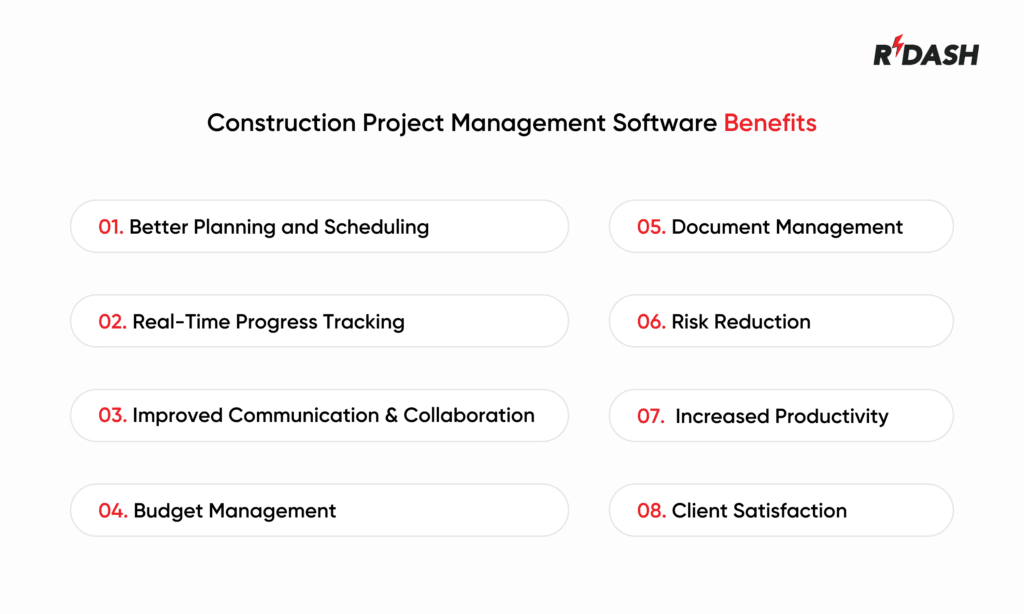
1. Better Planning and Scheduling
Strong planning is the key to running a successful project. CPMS allows teams to create detailed schedules, assign tasks, and set deadlines. Gantt charts, calendars, and milestone tracking help ensure that every team member knows what needs to be done and by when. This helps avoid unnecessary delays and keeps the project progressing as scheduled.
2. Real-Time Progress Tracking
By using live data, project managers can see progress as it happens and take action immediately when problems arise. If there are any delays or issues, they can quickly identify them and take corrective actions before small problems become major setbacks. This helps keep the project on track.
3. Improved Communication and Collaboration
Construction projects usually require coordination among many teams, including architects, contractors, subcontractors, suppliers, and clients. Construction management software provides a shared platform where everyone can exchange updates, documents, and information. This improves communication, reduces confusion, and strengthens teamwork.
4. Cost Control and Budget Management
Keeping projects within budget is one of the biggest challenges in construction. CPMS helps track expenses, compare actual costs with the budget, and forecast future spending. By carefully monitoring costs at every stage, companies can avoid overspending and maintain better financial control throughout the entire project.
5. Document Management
Construction work produces a lot of paperwork, like contracts, blueprints, permits, and change orders. The software keeps all these files stored in one place, making it easy to find and access the most recent versions. This helps prevent mistakes caused by outdated documents and saves time.
6. Risk Reduction
By providing better visibility into every part of the project, CPMS helps identify potential risks early. Whether it’s safety issues, scheduling conflicts, or financial concerns, early detection allows for quicker solutions and reduces the likelihood of costly mistakes.
7. Increased Productivity
Automating regular tasks such as tracking work hours, creating reports, and processing approvals reduces manual work and allows teams to focus more on the actual construction work. This allows project managers and teams to focus more on actual construction work rather than paperwork.
8. Client Satisfaction
With real-time updates and clear communication, clients can stay informed about project progress. This builds trust, improves client relationships, and increases the chances of repeat business or referrals.
In today’s fast-paced construction environment, using construction project management software is no longer a luxury—it’s a necessity. It allows companies to handle projects more efficiently, stay organized, and achieve better results while cutting down on unnecessary time and costs.
Key Features of Construction Project Management Software
Every construction project management software offers different features and benefits. While many offer similar tools, it’s important to know what key features to look for. The right features will help you manage your projects more easily and avoid common challenges.
1. Project Scheduling
Scheduling plays a key role in keeping any construction project on track. The software should allow you to create detailed schedules, assign tasks, set deadlines, and track milestones. Visual tools like Gantt charts make it easier to see the entire project timeline and quickly spot delays or conflicts.
2. Budgeting and Cost Control
Managing costs is critical in construction. Good software will let you create budgets, track expenses, compare actual costs against planned costs, and forecast future spending. Careful tracking of expenses helps avoid unnecessary spending and allows for stronger financial management throughout the project.
3. Resource Management
The software should allow you to monitor how labor, materials, and equipment are being used across tasks. You should be able to assign resources to specific tasks, monitor availability, and ensure nothing is overbooked or wasted.
4. Document Management
Construction projects generate a lot of documents—plans, permits, contracts, and change orders. It should keep all project documents securely stored in one location, making them easy to retrieve and keep updated. Version control ensures everyone works from the latest version.
5. Real-Time Reporting and Dashboards
Live dashboards and reports give project managers up-to-date information on progress, finances, and risks. This helps make faster, more informed decisions and spot problems before they grow.
6. Collaboration Tools
Since construction projects involve many teams, having a platform where everyone can communicate and share updates is essential. Features like messaging, file sharing, and task assignments help keep everyone informed and working toward the same goals.
7. Mobile Access
In construction, much of the work happens on-site. Mobile access allows teams to check updates, upload photos, track progress, and communicate from anywhere, keeping the entire team connected at all times.
8. Change Management
Changes in scope happen often in construction. The software should make it easy to log change orders, update schedules, adjust costs, and notify stakeholders of any changes.
How to Choose the Right Construction Project Management Software
With so many choices in the market, selecting the right construction project management software can be challenging. Here are some points to help you pick the best one for your business:
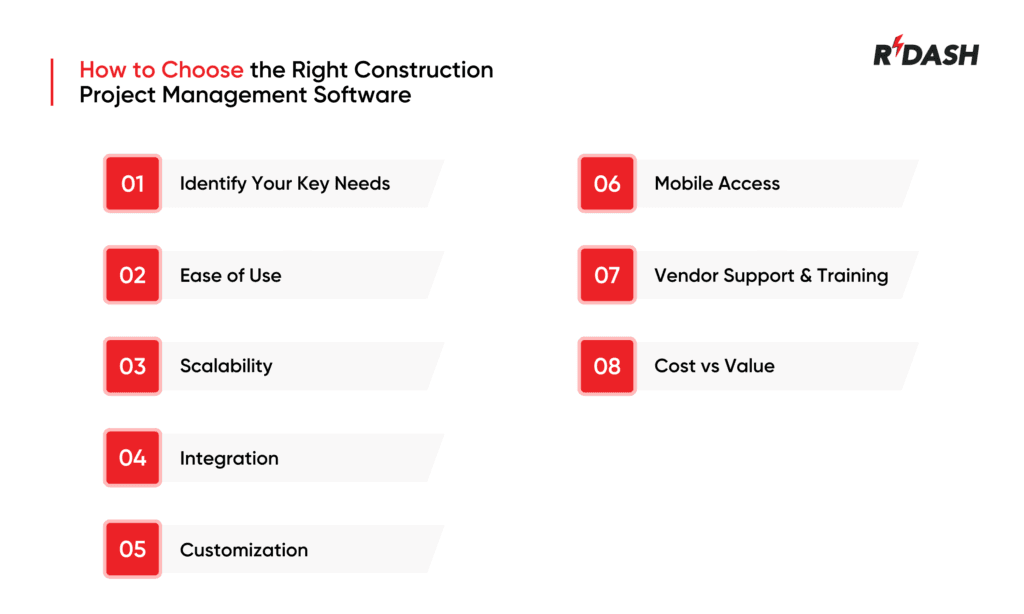
1. Identify Your Key Needs
Start by listing your biggest challenges. Do you need better scheduling? Is cost control a problem? Do you struggle with communication? Focus on software that solves your specific issues.
2. Ease of Use
The software should be straightforward and simple to operate. If it’s too complex, your team may hesitate to use it, limiting its effectiveness. Look for a solution with an easy-to-understand layout, smooth navigation, and reliable customer support.
3. Scalability
As your company expands, your software should be able to handle growing demands and larger projects. Choose a system that can grow with you, handling larger projects, more users, and additional features as needed.
4. Integration
The software should work well with other tools you already use, like accounting systems, payroll software, or BIM (Building Information Modeling) platforms. When software integrates easily with your existing systems, it cuts down on repetitive data entry and saves valuable time.
5. Customization
Every construction business operates a little differently. Having the option to adjust workflows, reports, and dashboards allows you to customize the software to match your company’s specific processes.
6. Mobile Access
Since much of the work is done on-site, having mobile access is important. Your team should be able to view schedules, upload documents, and track progress directly from the job site.
7. Vendor Support and Training
Good customer support can make a big difference. Look for a provider that offers solid training, ongoing support, and regular updates to the system.
8. Cost vs Value
Although cost matters, it’s more important to consider the long-term benefits and the overall value the software offers your business. A system that helps prevent delays, reduces errors, and improves communication can save you much more in the long run than the upfront cost.
Top Construction Project Management Software in India
Selecting the right construction project management software can greatly improve how efficiently your projects are managed and completed. Here’s a list of the top options available in India, starting with the best.
1. RDash
RDash is one of the best construction project management software solutions, built specifically for the construction industry. It offers end-to-end project management tools, making it ideal for companies that want complete control over planning, budgeting, execution, and reporting.
Key Features:
- Real-time project tracking and activity schedules
- Budget control and expense management
- Procurement, vendor, and approval workflows
- Task management, labor tracking, and site updates
- Seamless collaboration across teams and stakeholders
Why Choose RDash?
RDash is built to address the real problems faced in construction. Its user-friendly platform, live tracking, and detailed reporting features help companies minimize delays, stay within budget, and complete projects on time. For Indian construction businesses, RDash stands out as the most complete, purpose-built solution.
2. Powerplay
Powerplay is another popular construction management tool in India. It offers project scheduling, material tracking, and site management features aimed at small to mid-sized construction companies.
Key Features:
- Task, labor, and material management
- Project scheduling and petty cash tracking
- Real-time reporting with mobile access
Why Choose Powerplay?
Powerplay is a good option for companies looking for simple, mobile-first project management with a focus on on-site visibility.
3. Buildertrend
Buildertrend focuses on both residential and commercial construction projects, offering a strong set of tools for project scheduling, communication, and client management.
Key Features:
- Scheduling, budgeting, and change orders
- Client communication portal
- Document management and reporting
Why Choose Buildertrend?
Buildertrend’s easy interface and strong client communication features make it suitable for smaller firms that prioritize transparency with clients.
4. Procore
Procore is a global leader in construction project management software, well-suited for large and complex projects that need extensive collaboration across multiple teams.
Key Features:
- Project scheduling and financial tracking
- Document control and reporting
- Integration with multiple third-party systems
Why Choose Procore?
Procore is ideal for large enterprises that need advanced collaboration tools and integration capabilities, although it may be more expensive for smaller companies.
5. Buildern
Buildern is a project management software designed to simplify communication between construction teams and clients, while improving financial tracking and documentation.
Key Features:
- Budget management and invoicing
- Scheduling and resource planning
- Client collaboration features
Why Choose Buildern?
Buildern helps improve coordination between internal teams and clients, making it easier to track budgets and progress.
6. Contractor Foreman
Contractor Foreman offers an all-in-one solution for construction businesses, combining project management with budgeting, safety, and document control features.
Key Features:
- Project scheduling and Gantt charts
- Financial management and cost control
- Safety compliance and reporting
Why Choose Contractor Foreman?
It’s a strong option for small to mid-sized contractors who want a full set of features at a competitive price.
FAQs
1. What is Construction Project Management Software?
It’s a digital tool that helps construction companies plan, schedule, budget, manage resources, and collaborate more efficiently across projects.
2. Why is RDash considered one of the best for India?
RDash is designed specifically for the construction industry, with features tailored to handle complex projects, real-time tracking, budget control, and seamless team collaboration, making it highly effective for Indian businesses.
3. Can small construction companies use this software?
Yes, many of these tools, like Powerplay, Zoho Projects, and Buildertrend, are perfect for small to mid-sized businesses, while platforms like RDash and Procore handle both small and large projects.
4. Does this software help with budgeting?
Yes, all these tools offer budgeting features that allow companies to track costs, control expenses, and stay within project budgets.
5. Is mobile access available?
Yes, most construction project management software offers mobile apps so that site teams can update progress, share files, and communicate directly from the job site.