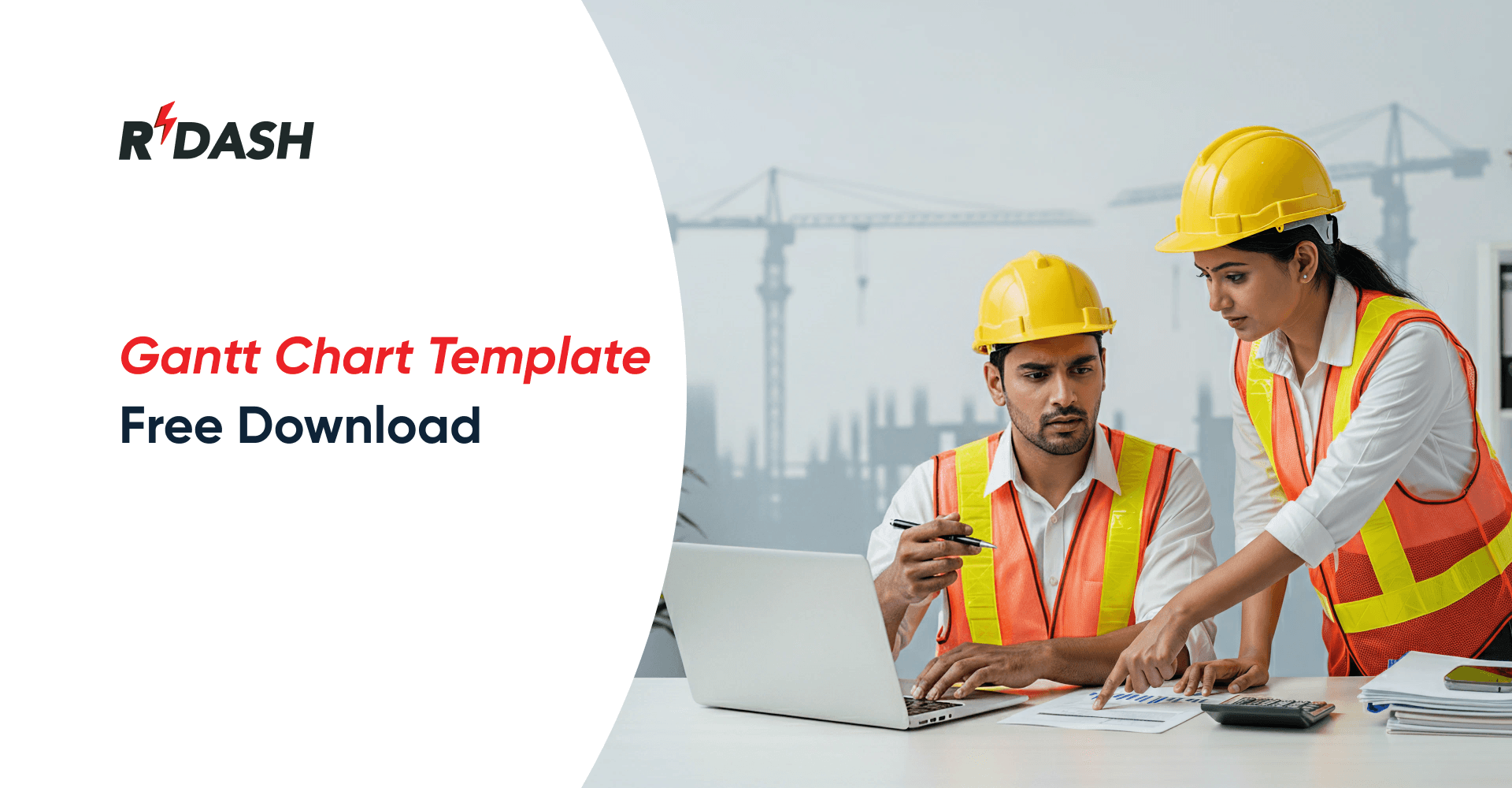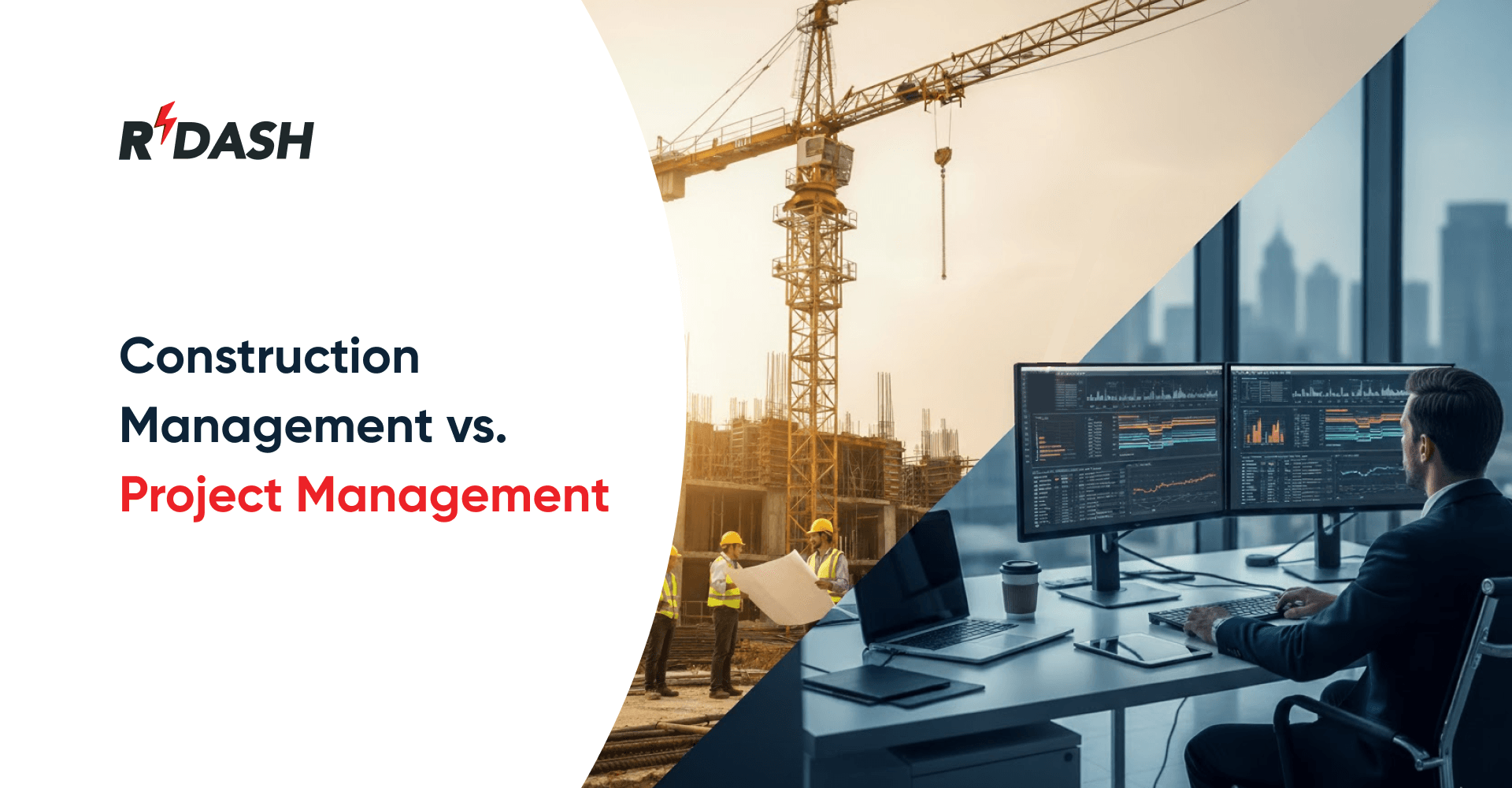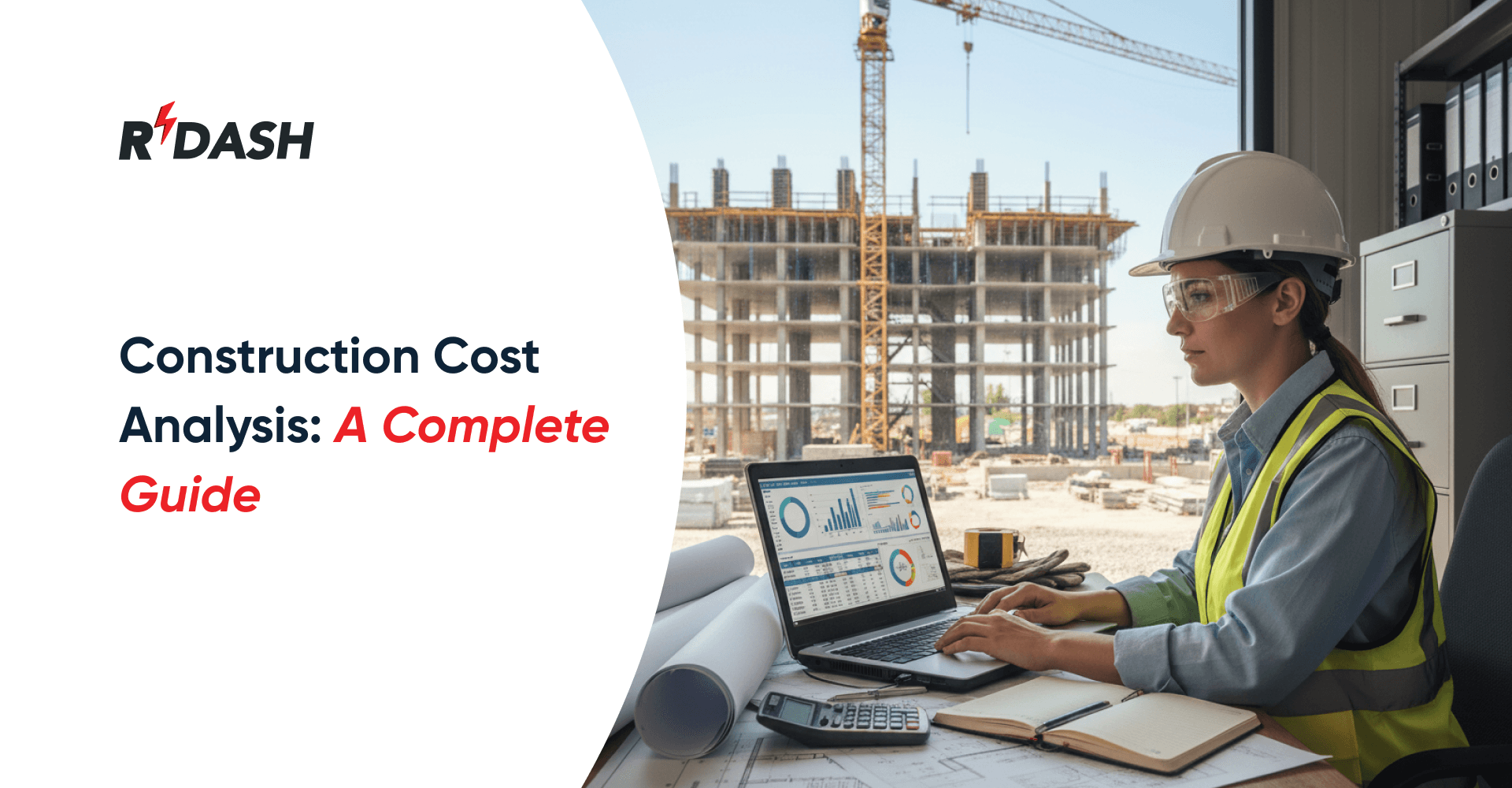What is a gantt chart?
A Gantt chart is a timeline-based tool that helps organize and monitor tasks throughout the duration of a project. It helps project managers and teams understand how work is organized, what tasks are happening when, and how different activities are related to each other. In a typical Gantt chart, tasks are listed vertically on the left, and a timeline runs horizontally across the top. Each task is represented by a horizontal bar that spans the duration of that activity.
The chart allows you to:
- See start and end dates for each task
- Identify task dependencies (what must be done before another can begin)
- Track project progress in real time
- Understand overlapping tasks and critical timelines
Gantt charts are especially useful in managing projects with multiple moving parts. They provide a clear view of how everything fits together and help teams stay on schedule by highlighting delays or bottlenecks early.
What is a gantt chart template for construction projects?
A Gantt chart template for construction projects is a pre-designed framework – usually in Excel, Google Sheets, or project management software – that helps construction teams plan, assign, and monitor tasks across the entire project timeline.
Construction projects often involve many teams, activities, and deadlines happening in parallel. From excavation to electrical work, and from plumbing to interior finishing, each phase needs to be coordinated. A Gantt chart template provides a structured way to manage this complexity.
Key Features of a Construction Gantt Chart Template:
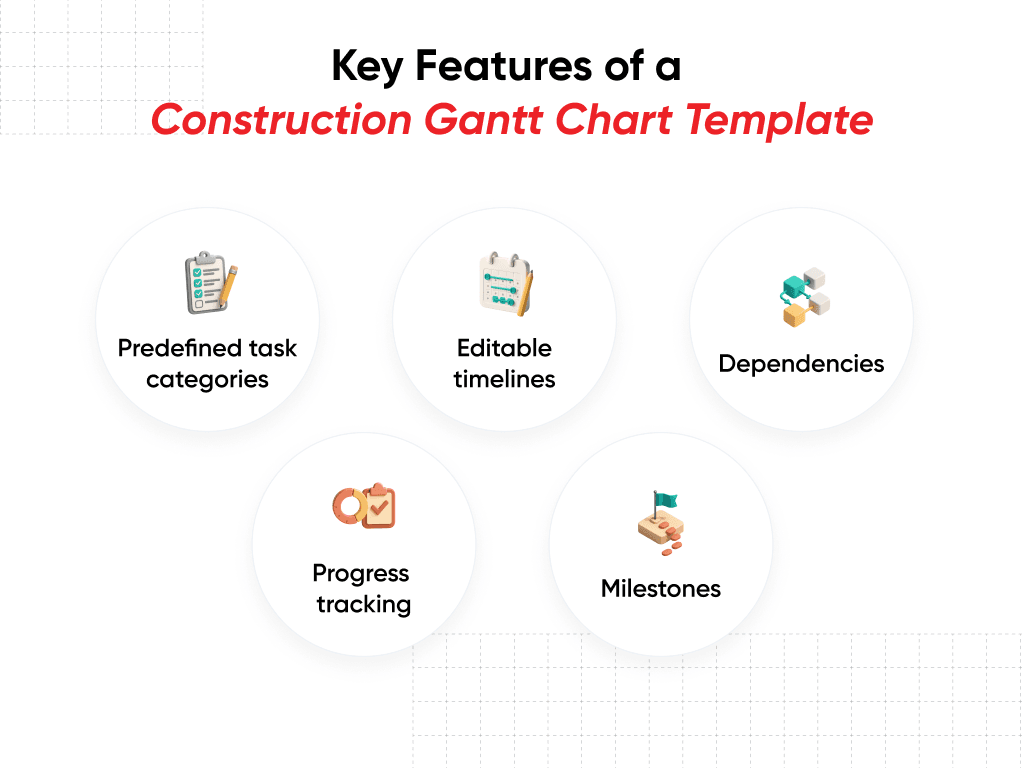
- Predefined task categories: Activities like site preparation, foundation, structural work, finishing, etc., are already laid out.
- Editable timelines: You can set start and end dates based on actual project plans.
- Dependencies: Highlight which activities must be finished before others can begin.
- Progress tracking: Add updates or color coding to show how much of each task is completed.
- Milestones: Highlight key events such as inspections, delivery dates, or handovers.
Why Use a Gantt Chart Template in Construction?
- Clarity and coordination: Keeps all stakeholders – contractors, engineers, vendors, and clients-on the same page.
- Improved planning: Helps spot potential conflicts or delays before they occur.
- Resource management: Ensures the right resources are allocated to the right task at the right time.
- Time tracking: Enables easy monitoring of planned vs. actual progress, making it easier to adjust schedules when needed.
Using a Gantt chart template also saves time during the project planning phase, as the structure is already in place. Teams only need to plug in their project-specific data, allowing for quicker and more efficient scheduling.
Who should use a gantt chart excel template for construction?
A Gantt chart Excel template is ideal for anyone managing or involved in a construction project-whether it’s residential, commercial, or industrial. It helps organize timelines, assign responsibilities, and monitor progress with ease.
These roles can gain the most value from implementing a Gantt chart template:
- Project Managers: To oversee tasks, timelines, and dependencies from start to finish.
- Site Engineers: To track daily site work against the project plan and coordinate with subcontractors.
- Contractors and Subcontractors: To understand when their scope begins and ends and plan resource availability accordingly.
- Architects and Designers: To align design stages with on-site execution phases.
- Builders and Developers: To keep the overall project delivery on schedule and manage expectations.
- Clients or Owners: To stay informed about key project milestones and timelines in a simple, visual format.
Even small construction teams or independent contractors can use Excel-based Gantt templates to manage timelines without needing advanced project management software.
Pros and cons of using a Gantt chart template in construction projects
Like any planning tool, Gantt chart templates come with their strengths and limitations. Understanding these can help you use them more effectively in your construction workflow.
Pros
1. Easy to Use and Understand
With simple task rows and timeline bars, even those without project management training can follow a Gantt chart easily.
2. Clear Visualization of the Entire Project
You can see all phases of work in one place – making it easier to spot overlaps, delays, and critical deadlines.
3. Better Task Coordination
Helps teams know when they need to start or finish work, avoiding on-site clashes or idle time.
4. Time-Saving for Planning
Templates come pre-structured, allowing quick setup. You just need to enter your project details and dates.
5. Customizable for Any Project Size
Whether it’s a small house renovation or a multi-storey commercial building, the same format can be scaled to suit your needs.
6. Progress Tracking
You can mark completed tasks or use color codes to track what’s pending or behind schedule.
Cons
1. Limited Flexibility in Excel
Unlike dedicated project management software, Excel templates may not handle very large or complex projects efficiently.
2. Manual Updates Required
Tracking progress requires regular manual input, which can be time-consuming for long-term projects.
3. Doesn’t Handle Resource Management Well
While timelines are visible, Excel Gantt charts don’t automatically allocate or balance manpower or equipment.
4. No Real-Time Collaboration
Unless you’re using shared online spreadsheets, multiple team members can’t update or view changes at the same time.
5. Static View
Gantt templates give a snapshot but may lack real-time notifications, alerts, or dynamic rescheduling based on delays.
How does a gantt chart excel template work for construction business?
A Gantt chart Excel template works as a simplified project scheduling tool that helps construction businesses visually plan, track, and manage all project tasks across a timeline. It breaks down the entire construction process into smaller, manageable activities and maps them against dates—making it easier to control execution, identify delays, and ensure timely delivery.
Here’s how it works step-by-step:
1. Input Project Tasks
Start by listing all major and minor construction activities—such as excavation, foundation, structure, plumbing, electrical, plastering, painting, and handover.
2. Define Start and End Dates
Assign realistic start and end dates to each task based on your project plan and resource availability.
3. Set Dependencies
Mark which tasks depend on others. For example, electrical work can only begin after the walls are constructed.
4. Visualize With Timelines
Every task is shown as a horizontal bar stretching across the chart’s timeline to represent its duration.
Longer bars represent longer tasks. Overlapping bars indicate parallel activities.
5. Monitor Progress
Color code or highlight tasks as they progress. You can use colors to show progress – such as green for completed tasks, yellow for ongoing work, and red for items that are behind schedule.
6. Update Regularly
As work progresses, update the actual status in the sheet. This helps in identifying slippages early and adjusting future schedules accordingly.
7. Share With Stakeholders
The chart can be shared with teams, clients, or vendors to keep everyone aligned without needing complicated software.
Using a Gantt chart in Excel gives construction businesses a clear, visual roadmap of where the project stands at any given moment and what needs to happen next – without the cost of premium tools.
FAQs
1. What is a Gantt chart used for in construction?
A Gantt chart allows construction teams to plan, monitor, and coordinate activities visually by displaying start and end dates and showing how different tasks are linked.
2. Is Excel a good tool for making Gantt charts in construction projects?
Yes, Excel is a cost-effective and simple option for creating Gantt charts—especially for small to medium-sized construction projects.
3. Can I customize a Gantt chart template for my specific project?
Absolutely. You can adjust task names, durations, dependencies, and color codes to suit your project’s exact needs.
4. How often should I update my Gantt chart?
Ideally, the Gantt chart should be updated weekly or after each key site activity to reflect progress and plan adjustments.
5. Does the Gantt chart help avoid project delays?
Yes, by giving a clear overview of tasks and their timing, Gantt charts help identify risks early, which allows teams to take corrective action before delays happen.