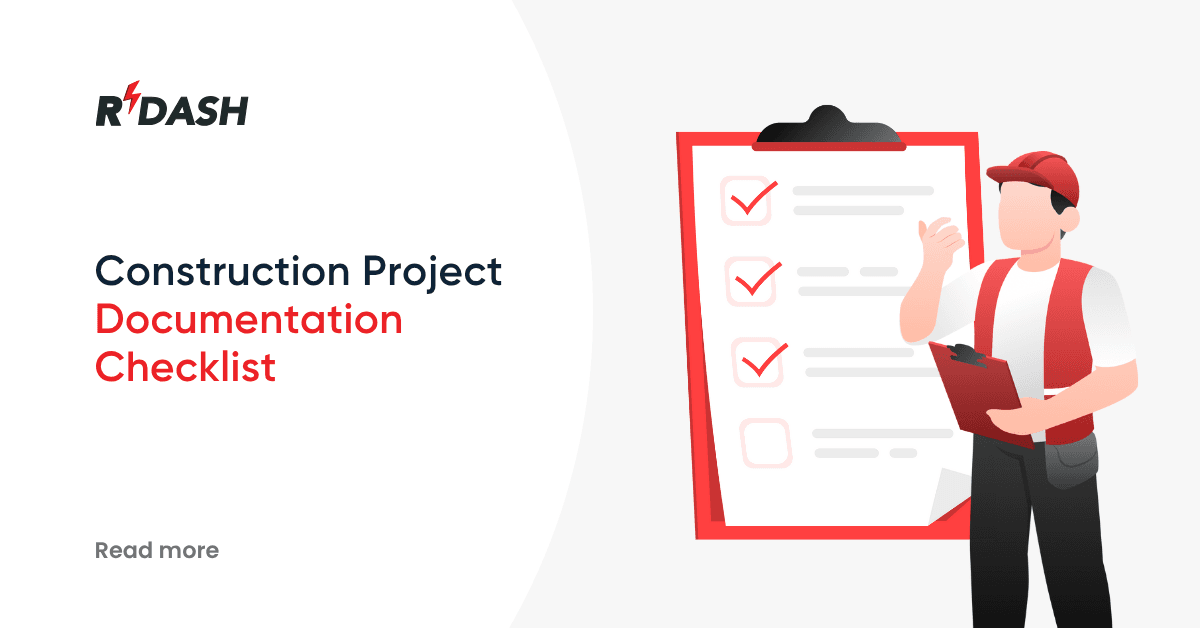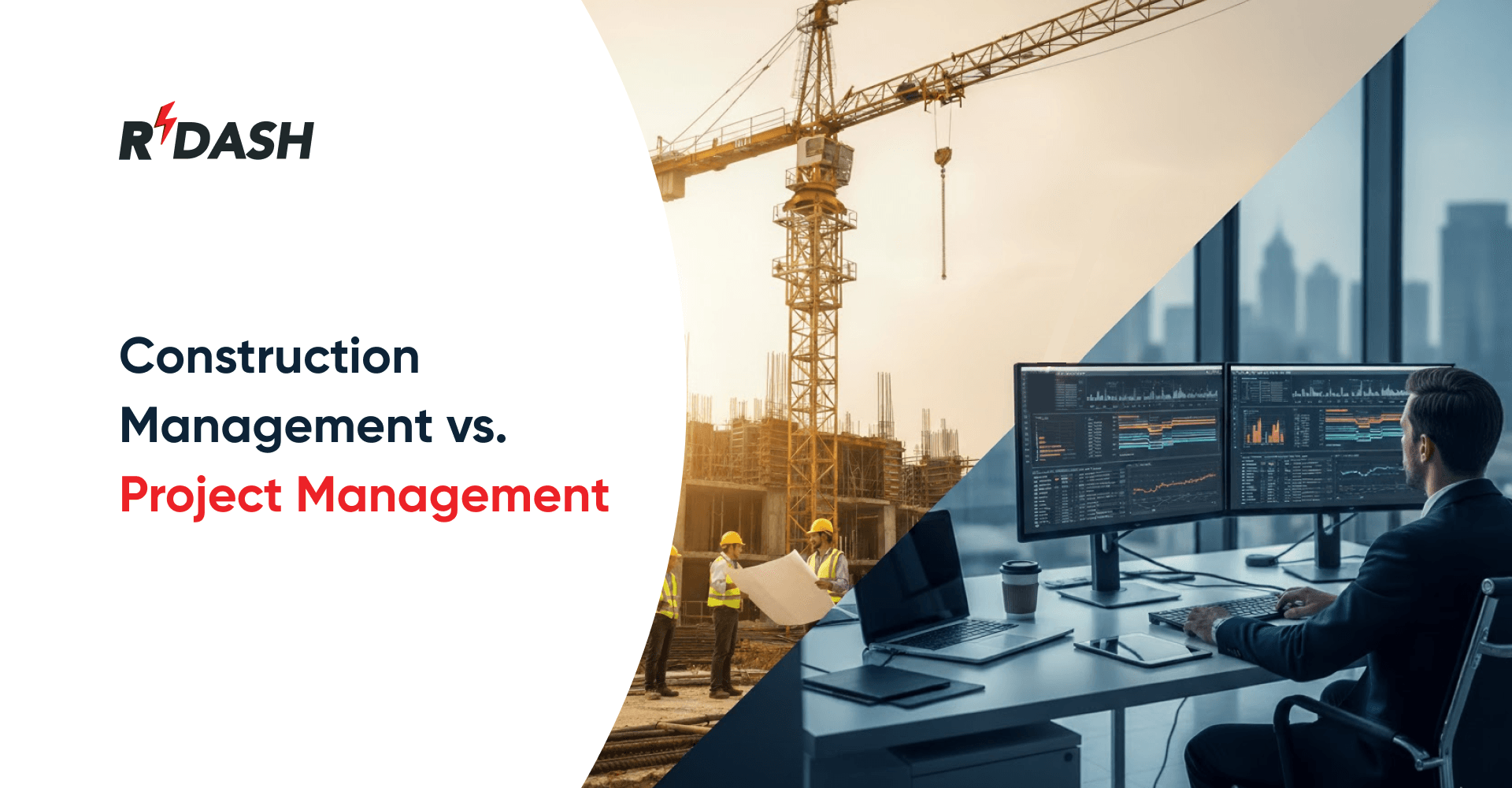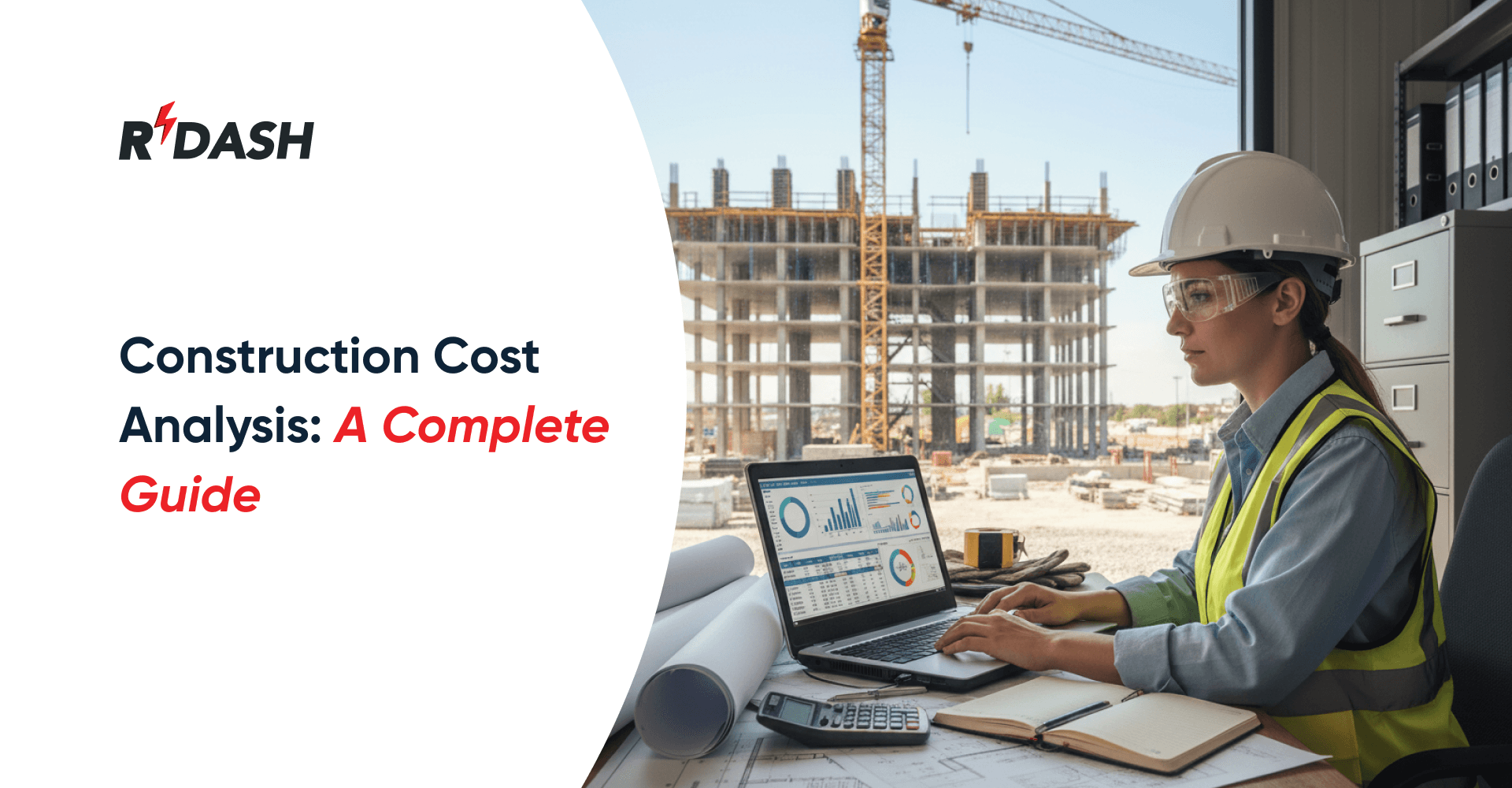Construction Project Documentation Checklist
Proper documentation is a key part of any construction project. It helps teams stay organized, ensures compliance with legal and safety standards, and keeps everyone on the same page. Whether it’s a small renovation or a large commercial project, keeping accurate records can protect your company from disputes, delays, or unexpected costs.
This blog provides a detailed checklist of documents you should keep and explains how each one helps your project run smoothly.
Why Documentation Matters in Construction
Construction work includes several key areas like workforce, supplies, schedules, agreements, and more. Without a clear record of what’s happening, things can get messy. Good documentation helps you:
- Keep track of work progress
- Avoid confusion between clients or subcontractors
- Meet safety and quality requirements
- Handle changes and unexpected delays
- Protect your company in case of disputes or audits
How Do You Properly Document a Construction Project?
Keeping track of everything in a construction project can be overwhelming without the right system. That’s why having a clear checklist is important. Below is a breakdown of the key documentation areas, along with tips to help you stay organized and make smarter decisions using digital tools.
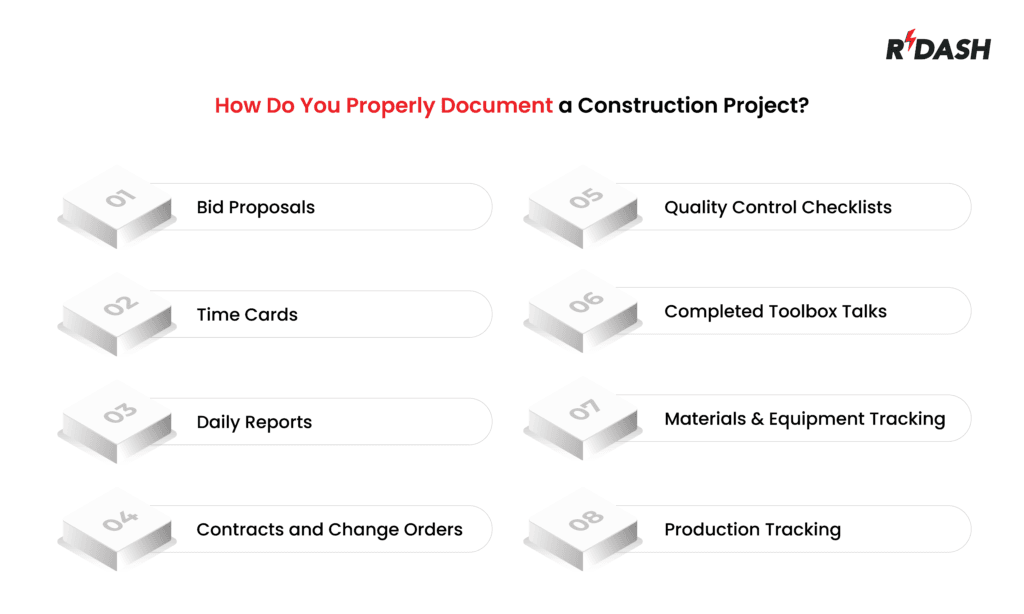
1. Bid Proposals
Bid proposals are where every project begins. These documents outline the cost, time, and scope of work that you, as a contractor, propose to deliver. It’s your first impression—and getting it right matters.
When using digital tools, look for features like:
- Smart templates that help you price projects quickly
- Automatic generation of branded reports for a polished proposal
- Dashboards to track bid submission deadlines
Being able to generate more accurate bids improves your company’s reputation for reliability and helps win better projects.
2. Time Cards
Time cards record the hours your team spends on-site each day. This includes standard working hours, overtime, and even short breaks. Manually collecting and managing this data can be time-consuming and error-prone.
Here’s what to look for in a good time card tool:
- On-site clock-ins using mobile apps
- Automatic tagging of tasks with cost codes
- Seamless integration with payroll systems
Digital time tracking saves hours of admin work and gives you better control over labor costs.
3. Daily Reports
Daily reports help teams stay informed about on-site activities and updates. These reports usually cover weather, attendance, materials used, and any incidents.
Choose a reporting system that offers:
- Voice-to-text features for quick notes
- Time-stamped photos for better clarity
- Pre-set templates to ensure consistency
Digital reports make it easier to spot issues early and maintain project transparency.
4. Contracts and Change Orders
Your main contract outlines expectations, deadlines, and payments. But construction rarely goes exactly as planned—change orders are needed when something shifts.
With the right tool, you can:
- Log and track every change easily
- Collaborate on updates without losing data
- Secure digital sign-offs for quicker approvals
Managing this digitally reduces delays and ensures that every change is documented and billable.
5. Safety and Quality Control Checklists
Ensuring safety and maintaining quality are both essential on any construction site. Safety checklists ensure protective gear, signage, and processes are in place. Quality checklists confirm that construction work meets required standards.
Look for features like:
- Jobsite-friendly mobile forms
- Custom checklist templates
- Attachment options for photos and notes
Storing these checklists digitally shows your commitment to compliance and can help during audits or inspections.
6. Completed Toolbox Talks
Toolbox talks are short safety briefings done before or during the workday. They reduce risk and improve awareness on-site.
Choose tools that support:
- Scheduling and reminders for talks
- Built-in safety content, with the flexibility to upload your own
- E-signatures from attendees
Digital records of toolbox talks can protect your business and improve your insurance rating.
7. Materials and Equipment Tracking
Knowing where your materials and machines are – and how they’re used – is vital. This prevents overuse, theft, and overspending.
Use tracking tools that:
- Record how long equipment is used on-site
- Monitor which materials have been installed
- Link every item to the correct cost code
Real-time material and equipment logs help control expenses and improve forecasting.
8. Production Tracking
Production reports measure how much of the project has been completed. These can be based on units installed, hours used, or square footage covered.
Useful features in production tracking tools include:
- Dashboards that compare progress vs. plan
- Visual summaries to spot issues fast
- Data export for reporting or invoicing
Having this data at your fingertips helps you act early, avoid overruns, and plan smarter.
Getting Started with Digital Tools in Construction
Adding technology to your construction process can make documentation easier and more accurate – but it’s important to take it one step at a time.
If you adopt new tools too fast or without involving the on-site team, it can create confusion instead of progress. Instead, choose simple tools that your team can use without a steep learning curve. Start small and grow over time. Taking small, consistent steps is more effective than rushing and overwhelming your team. The key to going digital successfully is picking tools that are easy to use and helpful for the people doing the work.